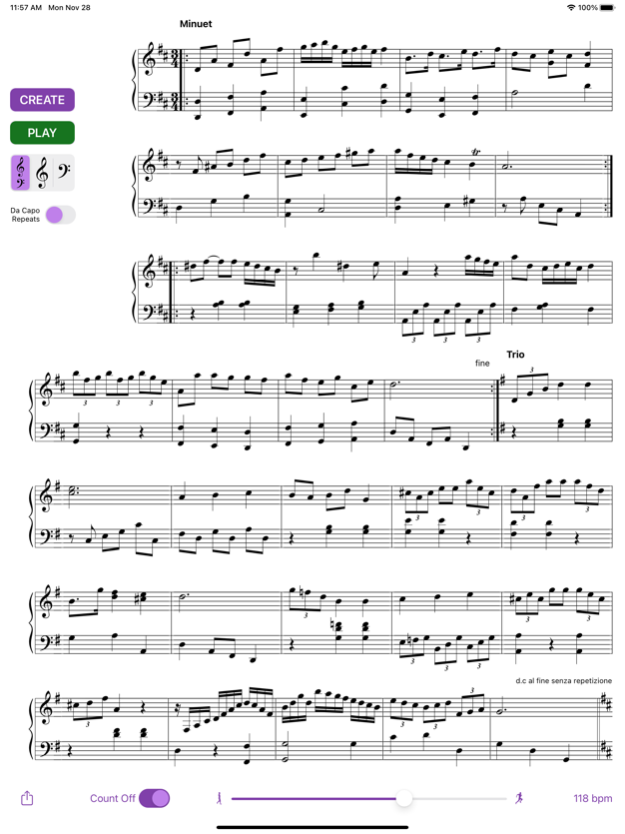Sight-reading for Piano 2 3.0
Paid Version
Publisher Description
Build your sight-reading skills at an intermediate level by playing from a near endless supply of minuets.
Following the rules of Mozart's Musical Dice game, these measures (originally published anonymously in 1787) create a Minuet and Trio.
A fun and an easy way to strengthen your sight-reading skills. Play both hands together, or work one hand while the app plays the other.
If you're a piano teacher, this is a great way of generating an assignment. Gift the app to your students who could use sight-reading work, and for the more advanced students, have them analyze the chord progressions and figure out why it always sounds good. A simple yet useful app to further their musical progress and understanding.
Create a minuet and trio with a touch of a button. If you like what the app creates, share a pdf of the music via email or print it out to play again later as often as you wish.
Check your accuracy after sight-reading the piece or hear it played first. If you don't like a particular measure, just swipe up or down on it to pick a new one.
There are approximately 1.3 * 10^29 possible combinations of minuets.
Nov 29, 2022
Version 3.0
Minor updates and stability improvements.
About Sight-reading for Piano 2
Sight-reading for Piano 2 is a paid app for iOS published in the Audio File Players list of apps, part of Audio & Multimedia.
The company that develops Sight-reading for Piano 2 is Patrick Q. Kelly. The latest version released by its developer is 3.0.
To install Sight-reading for Piano 2 on your iOS device, just click the green Continue To App button above to start the installation process. The app is listed on our website since 2022-11-29 and was downloaded 4 times. We have already checked if the download link is safe, however for your own protection we recommend that you scan the downloaded app with your antivirus. Your antivirus may detect the Sight-reading for Piano 2 as malware if the download link is broken.
How to install Sight-reading for Piano 2 on your iOS device:
- Click on the Continue To App button on our website. This will redirect you to the App Store.
- Once the Sight-reading for Piano 2 is shown in the iTunes listing of your iOS device, you can start its download and installation. Tap on the GET button to the right of the app to start downloading it.
- If you are not logged-in the iOS appstore app, you'll be prompted for your your Apple ID and/or password.
- After Sight-reading for Piano 2 is downloaded, you'll see an INSTALL button to the right. Tap on it to start the actual installation of the iOS app.
- Once installation is finished you can tap on the OPEN button to start it. Its icon will also be added to your device home screen.